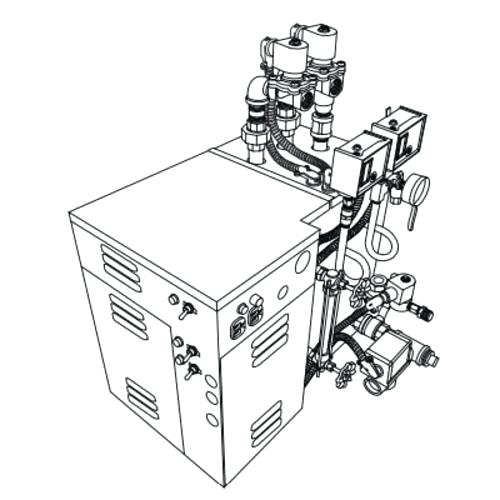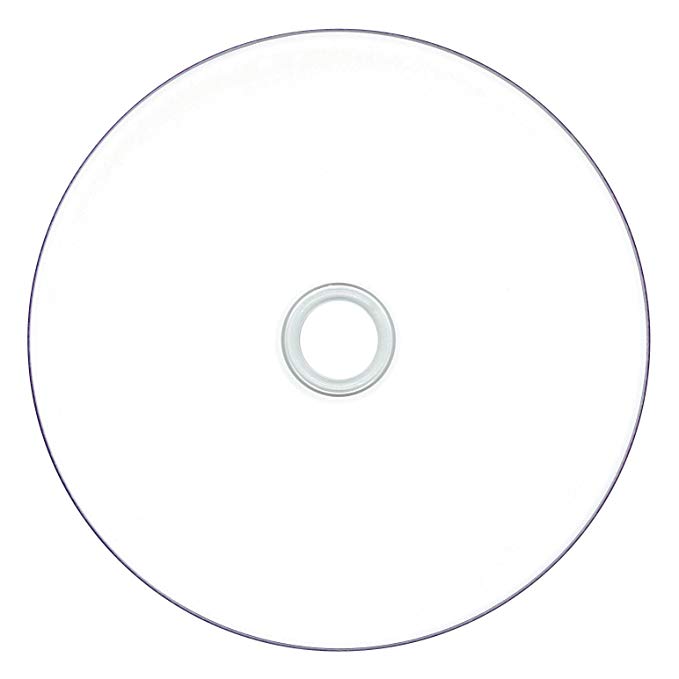GE V6 manuals
Owner’s manuals and user’s guides for Software GE V6.
We providing 1 pdf manuals GE V6 for download free by document types: User Manual

Table of contents
What's New?
16
Navigation
21
SP Menus
22
SP Taskbar
23
SP Toolbar
24
Devices
42
Alarm Groups
44
Cameras
45
Overview
50
Readers
53
Badging
56
Client Form
66
Floor Form
70
LogFile Form
72
Region Form
75
Reports
80
Access Right
89
Add Map
92
Alarm Group
98
Alarm Notifier
101
Alarm Sense Time
102
Alarm Tab
103
Alarms Tab
104
Antipassback
105
API Connections
106
Archiving
107
Arrange Icons
109
Auto Update
110
Backing Up Data
111
Badge Alias
115
Badge Alias Tab
115
Badge Design
117
Badge Format
117
Badge Format Tab
118
Badge History
119
CCTV Alarm
121
CCTV Tab
121
Change Password
121
Change State
122
Check for Update
122
Clear Button
123
Clear Search
123
Client Group
123
Client Monitor
124
Client Tab
127
Comments Tab
129
Delete Record
136
Delete Template
137
Department
137
Department Tab
137
Design Tab
138
Dial-Up/Hangup
139
Digital Input
141
Digital Output
142
DI History
145
DO Groups Tab
146
Download Badges
148
DVR Disk is Full
148
DVR Help
149
DVR Search
155
Edit Alarm Group
162
Edit Icon
162
Edit Sense Time
162
Elevator
162
Elevator Tab
163
Event Schedule
163
Event Trigger
164
Events Tab
165
External Reports
167
Facilities Tab
168
Facility
168
Facility Tab
169
Find Badge
172
Flash Micro Icon
173
Floor Access
173
Floor Assignment
173
Floor Tab
175
Fonts Tab
176
General Tab
177
Group Tab
180
Guard Tour
181
Help Topics
185
Hex Characters
185
Instruction
187
Intrusion Zone
187
Launch Client
194
Licensing
194
Location Tab
194
LogFile
195
LogFile Tab
195
Manual Control
196
Mass Update
197
Menu Buttons
198
Micro Utility
204
Mode Labels Tab
206
Mode Schedule
207
Mode Tab
208
Networking
210
New Icon
210
New Record
210
Next Pane
210
Operator
212
Operator History
212
Operator Tab
213
Override
214
Override Tab
214
Parameters
215
Pause Button
215
Permission
216
Permission Tab
216
Personnel Tab
219
Personnel Type
220
Photo Tab
222
Presets Tab
224
Print Report
224
Print Setup
225
Reader Access
226
Reader Button
227
Reader Tab
229
Readers Tab
231
Recall Search
232
Region Form Tab
233
Reset Micro
236
Response
236
Resume Button
237
Roll Call
237
Routing Tab
239
Save Record
240
Save Template As
240
Schedule Tab
240
Schedules/Events
241
Select Columns
245
Settings Tab
247
Status Bar
251
Status Tab
251
Time Schedule
259
Time Zone Tab
260
Toolbar
260
Tour Point
260
Tour Point Tab
261
UL Certification
262
User Fields Tab
262
Zone History
269
More products and manuals for Software GE
| Models | Document Type |
|---|---|
| CRx25P |
Brochure
 GE CRx25P Brochure,
4 pages
GE CRx25P Brochure,
4 pages
|
| GEH-6510 |
User Manual
 GE GEH-6510 User Manual,
5 pages
GE GEH-6510 User Manual,
5 pages
|
| DEH-210 |
User Manual
 GE DEH-210 User's Manual,
220 pages
GE DEH-210 User's Manual,
220 pages
|