GE RPS12 User Manual Page 4
- Page / 4
- Table of contents
- BOOKMARKS
Rated. / 5. Based on customer reviews


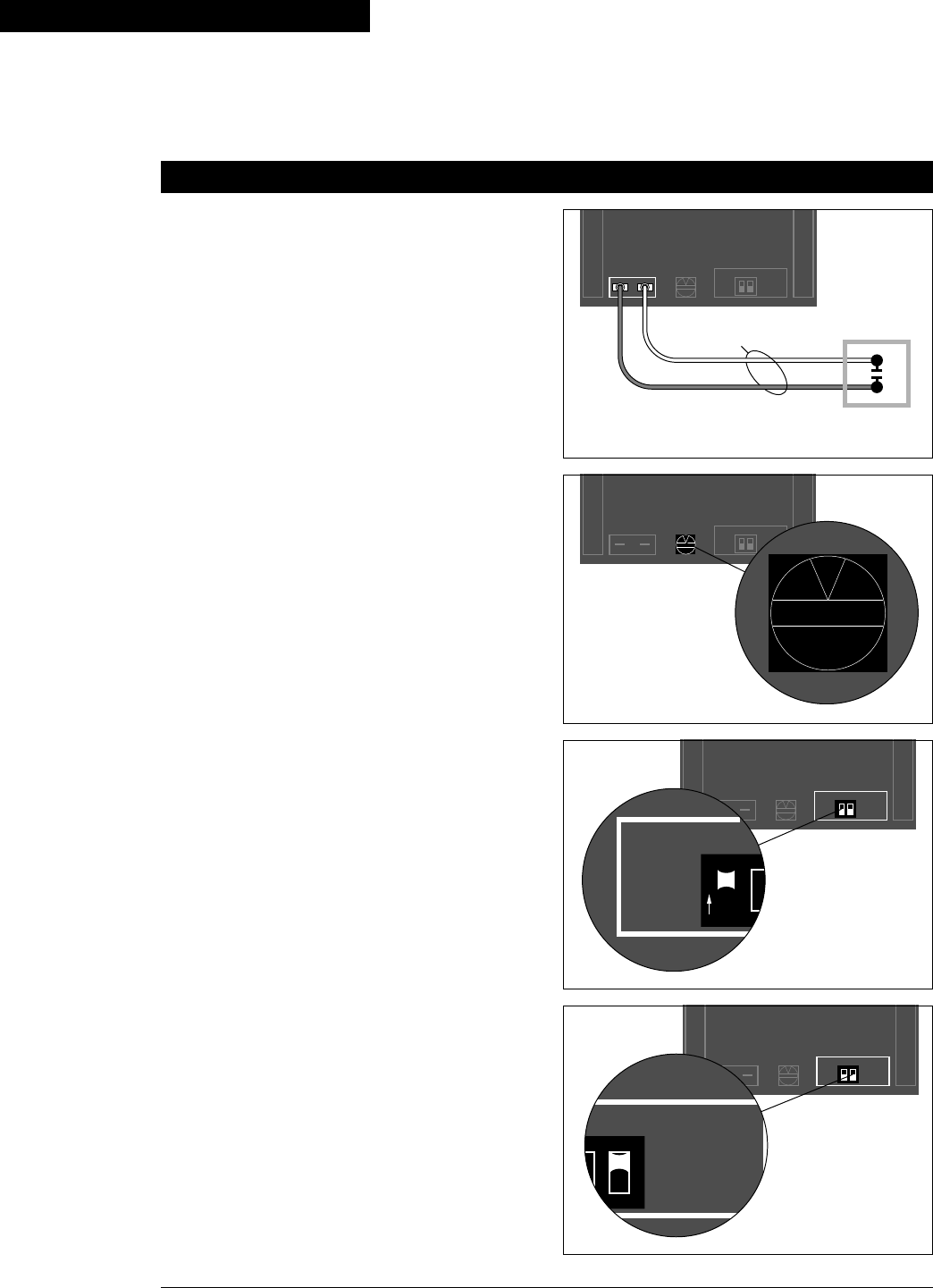
Catalog Number: RSP12
GE Lighting Controls, 41 Woodford Ave., Plainville, CT 06062
Made in U.S.A.
EMERGENCY SERVICE OR SUPPORT:
1-877-584-2685 (USA) or 1-800-661-6619 (Canada)
RSP12
0
WARN
YES
NO
AUTO ON
YES
NO
OCCUPIED
RED WHITE
WARN
YES
NO
O
N
1
RSP12
0
WARN
YES
NO
AUTO ON
YES
NO
OCCUPIED
RED WHITE
AUTO ON
YES
NO
2
RSP12
0
WARN
YES
NO
AUTO ON
YES
NO
OCCUPIED
RED WHITE
0 = NO TIME DELAY
1 = 15-MINUTE DELAY
2 = 30-MINUTE DELAY
3 = 45-MINUTE DELAY
…ETC. TO…
8 = 2-HOUR DELAY
9 = 1-MINUTE TEST
0
RSP12
0
WARN
YES
NO
AUTO ON
YES
NO
OCCUPIED
RED WHITE
MAINTAINED ISOLATED CONTACT
IN TIME CLOCK (BY OTHERS)
20/2 AWG 1000 FT. MAX.
ADDITIONAL CONTROL FUNCTIONS
Four optional control functions are available at the
bottom of the RSP12 board: Occupied, Time Delay, Warn
and Auto Off. Set these functions for all relays connected
to the RSP12 as a group, based on the needs at the site.
Occupied
The Occupied contact is available for connection with a
timeclock or building automation system. It indicates
when the building is operating under normal working
hours (CLOSED contact) or after hours (OPEN contact).
Properly connecting and scheduling the Occupied
contact determines when other functions will be enabled.
Time Delay
If the Time Delay function is set, when an occupant turns
on a switch after hours (Occupied contact OPEN), the
RSP12 will turn off the lights again after a predetermined
amount of time. Each occupant override will have its own
time delay.
Set the Time Delay dial as follows:
0 No time delay (no automatic off; lights must be
manually turned off)
1-8 15-minute to 2-hour delay, in 15-minute
increments
9 1-minute test
Warn
When the RSP12 turns relays OFF (at the end of normal
working hours, or at the end of a time delay), it will
optionally warn the occupants by blinking the lights five
minutes before they go off.
Set the WARN switch to YES or NO as follows:
YES Gives a 5-minute warning before lights turn off
NO Turns lights off without giving the warning
Auto On
When the Occupied contact closes at the start of normal
working hours, the RSP12 can optionally turn all the
relays ON automatically.
Set the AUTO ON switch to YES or NO as follows:
YES Automatically turns all relays ON at start of
normal working hours
NO Manual switch required to turn relays ON
OCCUPIED CONTACT
TIME DELAY
WARN SWITCH
AUTO ON SWITCH









Comments to this Manuals