GE KTC-CBS24 User Manual
Browse online or download User Manual for Security camera accessories GE KTC-CBS24. GE KTC-CBS24 User's Manual
- Page / 16
- Table of contents
- BOOKMARKS
- KTC-CBS24/CBH24 1
- Bullet Camera 1
- 1043349A / September 2003 2
- BEFORE YOU BEGIN 3
- INTRODUCTION 4
- / September 2003 5 5
- MOUNTING THE BRACKET 6
- Figure 7 7
- 8 ptember 2003 1043349A / Se 8
- ADJUSTING THE CAMERA ANGLE 9
- INSTALLING THE SUNSHIELD 10
- MAKING CABLE CONNECTIONS 11
- ADJUSTING CAMERA SETTINGS 12
- Mfg. # 98230006 16
Summary of Contents
KTC-CBS24/CBH24 Bullet Camera
Installing the Bracket and Camera Bullet Camera User Manual INSTALLING THE SUNSHIELD Install the sunshield to protect the camera from rain and to mi
Bullet Camera User Manual Making Cable Connections MAKING CABLE CONNECTIONS See Figure 12 and perform the following. To camera Cable receptacle C
Installing the Bracket and Camera Bullet Camera User Manual ADJUSTING CAMERA SETTINGS To adjust backlight compensation and vertical phase, on the 24
Mfg. # 98230006
© 2003 GE Interlogix, Video Systems Group All Rights Reserved. This equipment has been tested and found to comply with the limits for a Class A digit
Bullet Camera User Manual Before You Begin ptember 2003 3 BEFORE YOU BEGIN Read these instructions before installing or operating this product. N
Introduction Bullet Camera User Manual INTRODUCTION The standard- or high-resolution Bullet Camera includes a lens, a housing, a bracket, mounting f
Bullet Camera User Manual Installing the Bracket and Camera INSTALLING THE BRACKET AND CAMERA You can mount the camera on a vertical surface (Figu
Installing the Bracket and Camera Bullet Camera User Manual CHOOSING AN INSTALLATION LOCATION Consider the field of view for the camera and the rang
Bullet Camera User Manual Installing the Bracket and Camera 4) Attach the mounting plate to the mounting surface as shown in Figure 7. 5) Reins
Installing the Bracket and Camera Bullet Camera User Manual ATTACHING THE CAMERA TO THE BRACKET See Figure 9 and perform the following. Figure 9. A
Bullet Camera User Manual Installing the Bracket and Camera ADJUSTING THE CAMERA ANGLE See Figure 10 and perform the following. Figure 10. Adjus

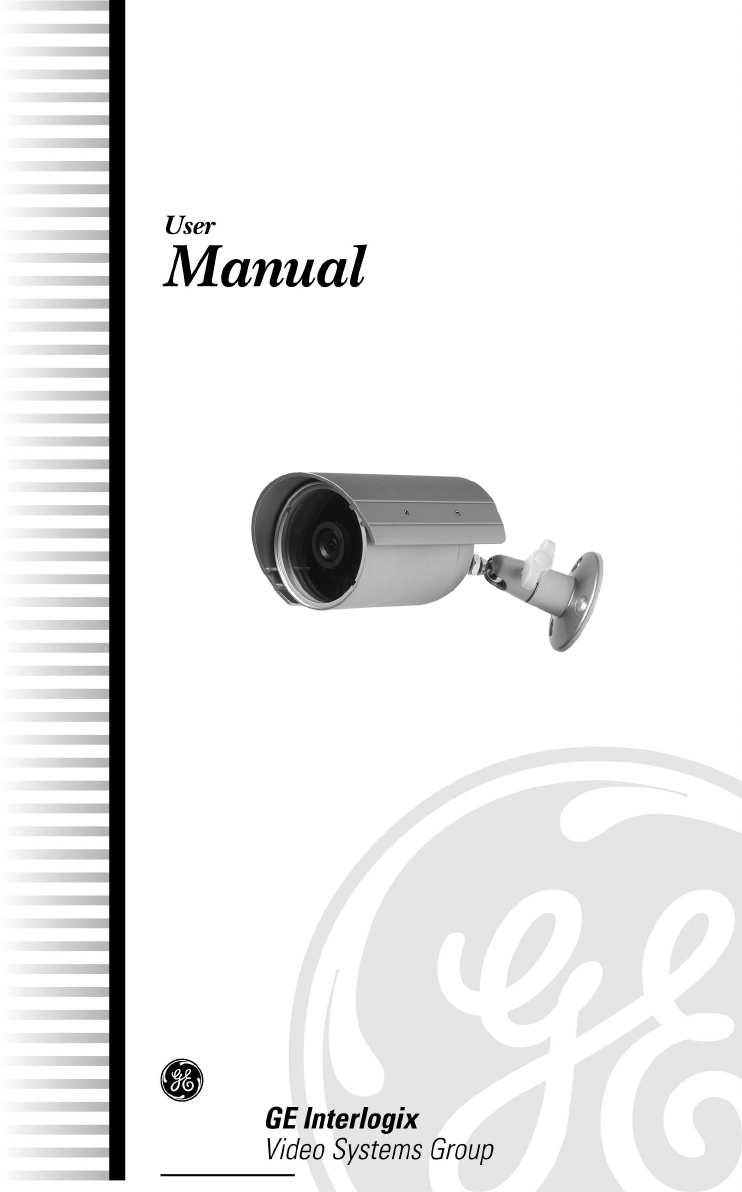








Comments to this Manuals