Ge 51207 GE Wireless Motion Sensor Alarm with Keychai User Manual
Browse online or download User Manual for Safety Ge 51207 GE Wireless Motion Sensor Alarm with Keychai. GE 51207 GE Wireless Motion Sensor Alarm with Keychain Remote User Manual
- Page / 15
- Table of contents
- BOOKMARKS


Summary of Contents
Do not use in wet locationsPersonal SecurityMotion Sensor with Remote User Manual
11Disarming the Alarm When returning to the protected area, the unit will beep once if motion is sensed.Point the remote control at the front of the a
12OPERATING IN THE CHIME MODE The chime is used to notify you when motion is sensed in the area.Locate ALARM/CHIME switch on the side of the remote. C
13the remote at the front of the alarm and press and hold the ARM and DISARM buttons on the remote control for 2 seconds. To turn off the panic alarm,
14cloth slightly dampened with water and wipe dry. Do not use chemical agents as this may damage and discolor the unit.WARNINGLimitations of Alarm Pro
15WARNINGRisk of personal injury• Prolonged exposure to alarm siren may cause permanent hearing lossBattery Warning• Remove batteries before storing t
16NOTE: This equipment has been tested and found to comply with the limits for a Class B digital device, pursuant to Part 15 of the FCC Rules. These l
Motion Sensing AlarmWith Remote ControlLow Battery Indicator The Motion Sensing Alarm has a low battery indicator light. If the batteries need to be
4INSTALLING BATTERIES The Remote Controlled Motion Sensing Alarm requires 3 AA Alkaline batteries (not included). Installing Batteries in the Alarm T
5located on the back of the remote control.Insert a 2032 battery noting polarity inside the battery compartment.Replace cover. Battery Compartm
6LINKING THE REMOTE TO THE ALARM Make sure you have installed the batteries before proceeding.Remove the battery compartment screw and slide off cover
7Immediately point the remote control towards the front of the alarm unit and press the ARM button. The alarm will sound a single short tone, and the
8Choose your desired location, such as the corner of the room. This will provide maximum coverage. NOTE: The sensor has a 15-20 ft. detection zone, w
9wall using either the provided wall anchors or by screwing directly into a wall stud. Once installed securely on the wall, slide insert bracket of mo
10Arming the AlarmPoint the remote control at the front of the alarm and press the ARM button. The alarm will sound a tone and the red indicator light
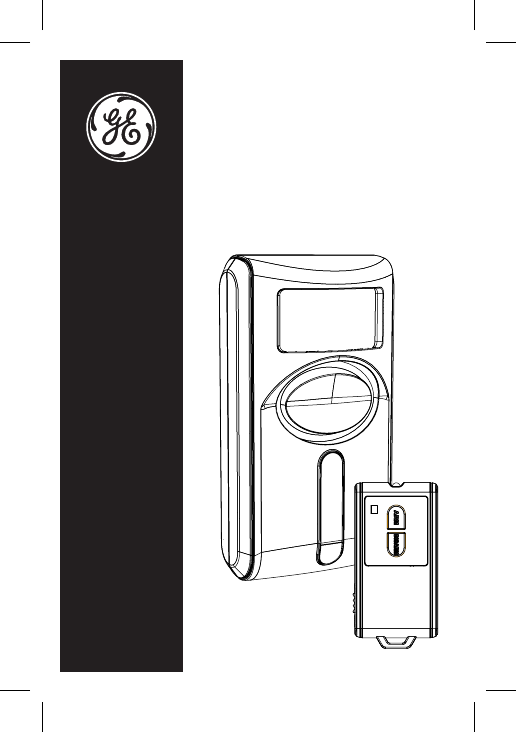
 (1 pages)
(1 pages) (1 pages)
(1 pages)







Comments to this Manuals