Ge JKP3527 User Manual
Browse online or download User Manual for Kiln Ge JKP3527. GE JKP3527 User Manual
- Page / 64
- Table of contents
- BOOKMARKS



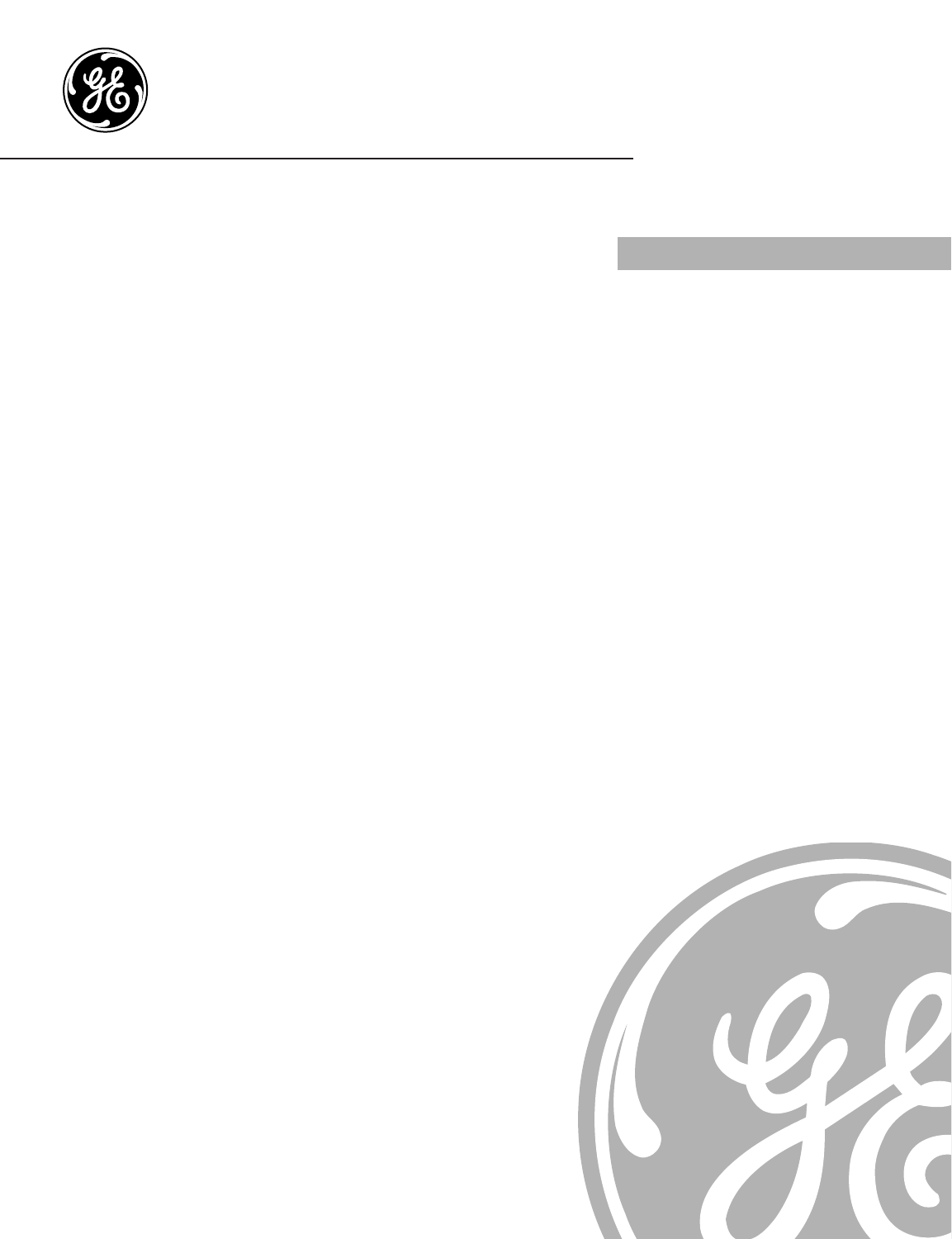
- Wall Oven 1
- WARNING! 2
- Using the oven. ge.com 7
- Using the oven 8
- Safety Instructions 10
- Operating Instructions 10
- Consumer Support 11
- Using the convection oven 12
- Using the Sabbath Feature 20
- Control Panel 22
- Lift-Off Oven Door 22
- Control Knob (on some models) 22
- Before you call for service… 26
- We’ll Cover Any Appliance 29
- Anywhere. Anytime.* 29
- Model Number Serial Number 30
- Printed in the United States 32
- Horno de pared 33
- ¡ADVERTENCIA! 34
- Seguridad 37
- Operación Cuidado y limpieza 37
- Operación 38
- Uso del horno. ge.com 39
- Uso del horno 40
- Soporte al consumidor 43
- Uso del horno de convección 44
- Cuidado y limpieza del horno 54
- PRECAUCIÓN: antes de 56
- Cubrimos todos los 61
- En todo momento* 61
- Número de modelo 62
- Número de serie 62
- Impreso en los Estados Unidos 64
Summary of Contents
ge.com49-80429 02-07 JRJKP30–27 ″ Single Wall OvenJTP30–30 ″ Single Wall OvenJKP70–27 ″ Single Convection Wall OvenJTP70–30 ″ Single Convection Wall O
Using the timed baking and roasting features. (on some models)On models with press pad controls for both ovens, you can use timed baking in one oven w
11Using the convection oven. ge.comAdapting Recipes…You can use your favorite recipes in theconvection oven.When convection baking, reduce bakingtempe
12Safety InstructionsOperating InstructionsCare and CleaningTroubleshooting TipsConsumer SupportUsing the convection oven.Cookware for Convection Cook
Safety InstructionsOperating Instructions Care and CleaningTroubleshooting Tips Consumer SupportHow to Set a Delayed Start and Automatic StopYou can s
Adjust the oven thermostat—Do it yourself!You may find that your new oven cooks differently than the one it replaced. Use your new oven for a few week
Safety InstructionsOperating Instructions Care and CleaningTroubleshooting Tips Consumer SupportUsing the self-cleaning oven. (on some models) ge.com
Using the self-cleaning oven. (on some models) The oven door must be closed and all controls must be set correctly for the cycle to work properly.How
Safety InstructionsOperating Instructions Care and CleaningTroubleshooting Tips Consumer SupportSpecial features of your oven control. ge.comYour new
18Special features of your oven control.12-Hour, 24-Hour or Clock Black-OutYour control is set to use a 12-hour clock.If you would prefer to have a 24
Changing the Speed of the + or – Pads (on some models)As you use the + or – pads when setting a time or temperature, you may notice the displaychanges
IMPORTANT SAFETY INFORMATION.READ ALL INSTRUCTIONS BEFORE USING.WARNING!For your safety, the information in this manual must be followed to minimize t
20Safety InstructionsOperating InstructionsCare and CleaningTroubleshooting TipsConsumer SupportUsing the Sabbath Feature. (Designed for use on the Je
Safety InstructionsOperating Instructions Care and CleaningTroubleshooting Tips Consumer SupportNOTE: To understand how the oven controlworks, practic
22Safety InstructionsOperating InstructionsCare and CleaningTroubleshooting TipsConsumer SupportCarefully grasp a corner of the protectiveshipping fil
Safety InstructionsOperating Instructions Care and CleaningTroubleshooting Tips Consumer SupportDo not rub or clean the door gasket—it has an extremel
Care and cleaning of the oven. 24Safety InstructionsOperating InstructionsCare and CleaningTroubleshooting TipsConsumer SupportOven Light Bulbs (on so
Safety InstructionsOperating Instructions Care and CleaningTroubleshooting Tips Consumer Support25ge.comDo not use a steel wool pad; it will scratch t
Before you call for service… Troubleshooting Tips Save time and money! Review the charts on the followingpages first and you may not need to call for
27Safety InstructionsOperating Instructions Care and CleaningTroubleshooting Tips Consumer Supportge.comProblem Possible Causes What To DoOven tempera
Problem Possible Causes What To Do“F— and a number You have a function • Press the Clear/Off pad. Allow the oven to cool foror letter” flash error
29General Electric CompanyWarranty Registration DepartmentP.O. Box 32150Louisville, KY 40232-2150GE Service Protection Plus™GE, a name recognized worl
3Safety InstructionsOperating Instructions Care and CleaningTroubleshooting Tips Consumer Supportge.com Do not store flammable materials in an oven.
30Consumer Product Ownership RegistrationImportantMail Today!GE Consumer & IndustrialAppliances General Electric Company Louisville, KY 40225ge.co
31Safety InstructionsOperating Instructions Care and CleaningTroubleshooting Tips Consumer SupportGE Built-In Electric Oven Warranty.For The Period Of
Printed in the United StatesConsumer Support. GE Appliances Websitege.comHave a question or need assistance with your appliance? Try the GE Appliances
Horno de paredge.com49-80429 02-07 JRJKP30–Horno simple de pared de 27″JTP30–Horno simple de pared de 30 ″JKP70–Horno de pared de convecciónsimple de
Cuando se utilizan aparatos eléctricos, se deben seguir las precauciones de seguridad básicas,incluyendo las siguientes: Use este aparato únicamente
ge.com No guarde materiales inflamables en un horno. PRECAUCIÓN: Los artículos de interéspara los niños no deben guardarse en armariosarriba de un h
Sacar la parrilla hasta el tope resulta útilpara levantar comidas pesadas. También es una precaución para evitar quemarse al tocar las superficies c
Uso de los controles del horno. (en algunos modelos) ge.comSe muestra el control del horno doble.5A lo largo de este manual, las características y apa
6Uso de los controles del horno. (en algunos modelos)Se muestra el control del horno doble.Configuraciones de control del horno inferior en los modelo
El horno tiene 7 parrillas en posición.Seguridad Operación Cuidado y limpieza Solucionar problemasSoporte al consumidorUso del horno. ge.comPuede util
Pulling out the rack to the stop-lock is aconvenience in lifting heavy foods. It isalso a precaution against burns fromtouching hot surfaces of the
SeguridadOperaciónCuidado y limpiezaSolucionar problemasSoporte al consumidorHornos de 27” Hornos de 27” Hornos de 27” Hornos de 30” Hornos de 30” Hor
SeguridadOperación Cuidado y limpiezaSolucionar problemas Soporte al consumidorUso del reloj y el temporizador. ge.comPara ajustar el relojEl reloj de
10o(dependiendo en modelo)o(dependiendo en modelo)o(dependiendo en modelo)SeguridadOperaciónCuidado y limpiezaSolucionar problemasSoporte al consumido
11Seguridad Operación Cuidado y limpieza Solucionar problemasSoporte al consumidorUso del horno de convección. ge.comCómo adaptar recetas…Usted puede
12SeguridadOperaciónCuidado y limpiezaSolucionar problemasSoporte al consumidorUtensilios de cocina para la cocción por convecciónAntes de utilizar su
Cómo configurar un Inicio postergado y una Parada automáticaUsted puede configurar el control del horno para quepostergue el inicio, cocine durante un
Ajuste del termostato del horno inferior: ¡Hágalo usted mismo!Usted se puede percatar que su horno nuevo cocina distinto al que reemplazó. Use su horn
o(dependiendo en modelo)SeguridadOperación Cuidado y limpiezaSolucionar problemas Soporte al consumidorUso del horno autolimpieza. (en algunos modelos
16o(dependiendo en modelo)o(dependiendo en modelo)SeguridadOperaciónCuidado y limpiezaSolucionar problemasSoporte al consumidorUso del horno autolimpi
Características especiales de control de su horno. ge.comSu nuevo control con botones sensibles tiene características adicionales que puede elegir uti
Safety InstructionsOperating Instructions Care and CleaningTroubleshooting Tips Consumer SupportBake PadPress to select the bake function.Broil Hi/Lo
18SeguridadOperaciónCuidado y limpiezaSolucionar problemasSoporte al consumidorCaracterísticas especiales de control de su horno.Volumen del sonido (e
Cambio de la velocidad de los botones + o – (en algunos modelos)Cuando use los botones + o – al configurar un tiempo o una temperatura, es posible qu
20o(dependiendo en modelo)+SeguridadOperaciónCuidado y limpiezaSolucionar problemasSoporte al consumidorUso de la característica Sabbath.(Diseñada par
ge.com o(dependiendo en modelo)o(dependiendo en modelo)21+SeguridadOperación Cuidado y limpiezaSolucionar problemas Soporte al consumidorCómo configur
Perilla de control (en algunos modelos)Las perillas de control deben retirarse para facilitar la limpieza.Asegúrese de que las perillas estén en las p
23ge.comPuerta (en los modelos con perilla para el horno inferior)No permita que derramamientos decomida con alto contenido deazúcar o de ácido (como
24SeguridadOperaciónCuidado y limpiezaSolucionar problemasSoporte al consumidorCuidado y limpieza del horno.Bombilla eléctrica del horno (en algunos m
25ge.comSuperficies de vidrioPara limpiar el acabado exterior devidrio, use un limpiador de vidrios.Enjuague y brille con un paño seco.No permita que
26SeguridadOperaciónCuidado y limpiezaSolucionar problemasSoporte al consumidorAntes de llamar para solicitar un servicio de mantenimiento…¡Los consej
Problema Causas posibles Qué hacerLa temperatura El termostato del horno • Consulte la sección Ajuste del termostato del horno: del horno es neces
6Using the oven controls. (on some models)Oven Control, Clock and Timer Features and SettingsBake PadPress this pad to select the bake function.Broil
28SeguridadOperaciónCuidado y limpiezaSolucionar problemasSoporte al consumidorAntes de llamar para solicitar un servicio de mantenimiento…Consejos pa
29General Electric CompanyWarranty Registration DepartmentP.O. Box 32150Louisville, KY 40232-2150Service Protection Plus™de GE GE, una marca reconocid
30Inscripción del consumidor de propiedad de producto¡ImportanteEnvíe hoy!GE Consumer & IndustrialAppliances General Electric Company Louisville,
31Garantía de GE para su horno eléctrico empotrado.Por el período de: GE reemplazará:Un año Cualquier parte del horno que falle debido a defectos en l
Impreso en los Estados UnidosSoporte al consumidor.Página Web de GE Appliancesge.com¿Tiene alguna pregunta sobre su electrodoméstico? ¡Pruebe la págin
Safety Instructions Operating Instructions Care and Cleaning Troubleshooting TipsConsumer SupportAluminum FoilAluminum foil may be used to catch a spi
Safety InstructionsOperating InstructionsCare and CleaningTroubleshooting TipsConsumer SupportHow to Set the Oven for BroilingClose the door. Always b
Safety InstructionsOperating Instructions Care and CleaningTroubleshooting Tips Consumer SupportUsing the clock and timer. ge.com 9To Set the ClockThe
 (28 pages)
(28 pages) (10 pages)
(10 pages)







Comments to this Manuals