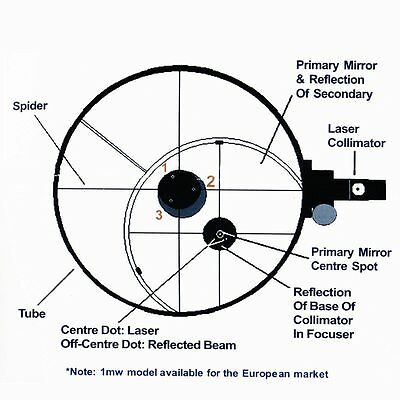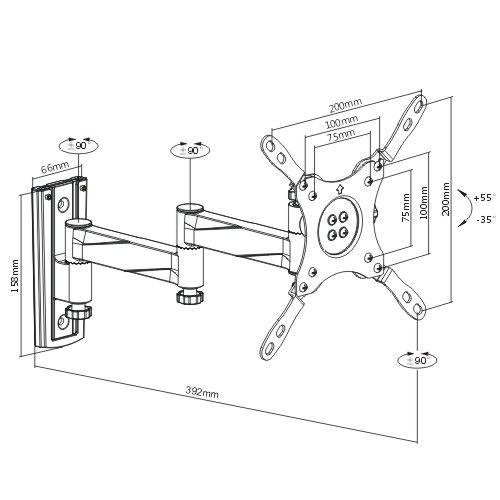GE B640 manuals
Owner’s manuals and user’s guides for Faxes GE B640.
We providing 1 pdf manuals GE B640 for download free by document types: User Manual

Table of contents
Features
3
SETTING UP
13
Unpacking
14
■ Faceplate
17
White streak
24
PREPARING
38
FAXPHONE
38
HANDLING
53
DOCUMENTS
53
■ Manual
65
■ Automatic
65
SETTINGS
78
AND ACTIVITY
78
Settings
82
TX SETTINGS
85
RX SETTINGS
86
FAX PRINTER
87
SOLUTIONS
94
TO COMMON
94
PROBLEMS
94
Paper jams
95
RECEIVING
102
TELEPHONE
103
Specifications
111
Appendix
113
Glossary
115
More products and manuals for Faxes GE
| Models | Document Type |
|---|---|
| BFLH70L |
User Manual
 GE BFLH70L User Manual,
8 pages
GE BFLH70L User Manual,
8 pages
|
| JGBP34BELBB |
User Manual
 GE JGBP34BELBB User Manual [en] [ru] [de] [es] [fr] [it] [cs] [pl] ,
2 pages
GE JGBP34BELBB User Manual [en] [ru] [de] [es] [fr] [it] [cs] [pl] ,
2 pages
|
| 106620 |
User Manual
  GE 106620 User Manual,
4 pages
GE 106620 User Manual,
4 pages
|
| UX-CL 220 |
User Manual
 GE UX-CL 220 User Manual,
143 pages
GE UX-CL 220 User Manual,
143 pages
|
| D780 |
User Manual
 GE D780 User Manual,
94 pages
GE D780 User Manual,
94 pages
|
| 681131065801 |
User Manual
  GE 681131065801 User Manual,
4 pages
GE 681131065801 User Manual,
4 pages
|